Introduction
Google Chrome isn’t just a browser. It’s a productivity command center, a security shield, a creative playground, and a secret weapon for digital warriors. While millions use Chrome daily, few explore the full arsenal of tools hidden in the Chrome Web Store. We’re not talking about the usual suspects like Grammarly or Adblock — you already know those. We’re diving deeper, uncovering lesser-known Chrome extensions that can redefine how you browse, work, learn, and relax online.
So buckle up. These aren’t just “top 5 Chrome tools.” These are the unsung heroes of your online life — and once you try them, there’s no turning back.
1. Toby for Tabs – Declutter Your Digital Chaos
If your Chrome has more tabs than your life has problems, Toby is your new best friend.
What it does:
Toby is a visual tab manager that turns your chaotic tab row into a beautifully organized board. You can drag tabs into collections, save them for later, and even sync your tab groups across devices.
Why it’s amazing:
- Eliminates tab overload instantly.
- Perfect for students, researchers, and multitaskers.
- Boosts focus and browser performance.
Use case example:
Writing a thesis? Create a “Research” collection and save all your sources in one click. Ready to chill? Create a “Weekend Reads” board and get back to it when the time is right.
SEO note:
Chrome tab manager, productivity extension, organize browser tabs.
2. Scribe – Document Anything You Do Online (Automatically)
Ever found yourself explaining the same workflow to your team for the third time this week? Meet Scribe.
What it does:
Scribe watches what you do on screen and automatically turns your actions into step-by-step guides — complete with screenshots and descriptions.
Why it’s a game-changer:
- Zero effort documentation.
- Saves hours on tutorial writing.
- Ideal for onboarding, training, or showing your grandma how to use Google Drive.
Use case example:
Walk through how to schedule a social post in Hootsuite. Scribe turns it into a shareable guide in seconds.
SEO note:
Chrome workflow recorder, tutorial creator, automated documentation tool.
3. Workona – Turn Chrome Into a Full Productivity Suite
If your workflow spans email, documents, meetings, and spreadsheets — Workona is the glue that binds it all.
What it does:
Workona allows you to create “workspaces” where you can save groups of tabs, apps, notes, and tasks — all contextualized to your project.
Why it rocks:
- Seamlessly switches between projects.
- Integrates with Google Drive, Slack, Notion, and more.
- Saves browser sessions for instant recovery.
Use case example:
You’re managing multiple clients. Each gets their own workspace with their files, notes, and tools in one tab.
SEO note:
Chrome workspace manager, browser productivity suite, tab organization tool.
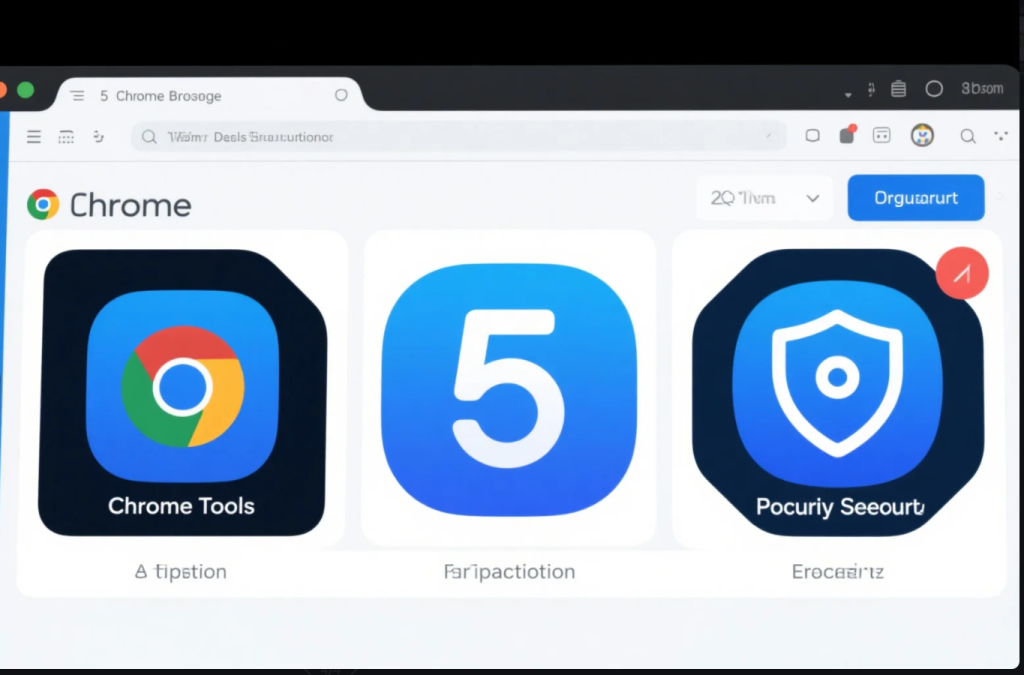
4. Dark Reader – Give Your Eyes a Break (And Look Cool Doing It)
Ever feel like your screen is trying to blind you at 2 a.m.? Enter Dark Reader.
What it does:
Applies a beautiful, customizable dark mode to every website — even ones that don’t support dark themes natively.
Why it’s necessary:
- Reduces eye strain dramatically.
- Helps conserve laptop battery.
- Makes night owls feel seen.
Use case example:
Reading Reddit threads late into the night? Dark Reader makes them look like sleek noir novels.
SEO note:
Chrome dark mode extension, night reading tool, reduce screen glare.
5. Weava Highlighter – Research Like a Pro
Highlighting text online is a feature most of us wish existed everywhere. Weava makes it real.
What it does:
Lets you highlight and annotate text on any webpage, then organize those highlights into folders and generate citations.
Why it’s powerful:
- Especially useful for academic research and content curation.
- Highlights sync across sessions and devices.
- Saves time in writing and studying.
Use case example:
Doing market research for a startup? Highlight competitor data, organize by category, and export into a Google Doc.
SEO note:
Chrome highlighter tool, online annotation extension, research assistant extension.
Bonus Tips to Maximize Chrome Tool Usage
- Use keyboard shortcuts: Most extensions come with quick commands. Mastering them saves seconds that add up.
- Pin your essentials: Keep your most-used tools pinned on the extension bar for faster access.
- Declutter regularly: Review your installed extensions monthly. If it doesn’t spark joy or save time — uninstall it.
- Enable sync: Chrome Sync ensures all your tool setups move with you across devices. Don’t underestimate it.
Why These Tools Stand Out
What sets these tools apart from others?
- Originality: These are not the top 5 tools you’ve seen rehashed in every tech blog.
- Depth: Each tool goes beyond surface-level utility, offering features that deeply improve digital workflows.
- Practicality: Whether you’re a student, freelancer, developer, or just a curious browser, these tools actually improve your day-to-day Chrome experience.

Chrome Is What You Make It
Most people use Chrome like a regular browser — but with the right tools, it becomes your personal productivity assistant, research analyst, creative studio, and digital peacekeeper.
These five tools aren’t just “cool add-ons.” They are fundamental shifts in how you interact with the web. So go ahead — install one (or all five) and watch how your browsing habits evolve from chaotic to curated.
And remember: The best Chrome tool is the one you didn’t know you needed — until now.


