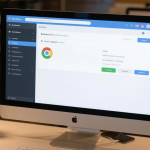Google Chrome is the reigning champion among web browsers, powering millions of users worldwide. But what truly sets Chrome apart isn’t just its speed or interface—it’s the incredible ecosystem of tools and extensions that transform your browsing experience.
Most people stick to the usual suspects like ad blockers or password managers. But if you want to discover Chrome tools that are genuinely game-changers—tools that solve unique problems, boost creativity, or save precious time—this guide is for you.
Here are five innovative Chrome tools that fly under the radar but can make your digital life smoother, smarter, and more productive than ever before.
1. Tablerone – Redefining Tab Management with Visual Magic
If you’ve ever felt overwhelmed by dozens of open tabs, you know that even Chrome’s built-in tab strip has its limits. Enter Tablerone, a visually stunning tab organizer that lets you manage tabs like cards on a board.
How it works:
- Tabs are displayed as cards with previews you can drag, group, and sort.
- Create personalized workspaces for different projects.
- Quickly search tabs with instant thumbnail previews.
- Save tab groups to restore later or share with colleagues.
What sets Tablerone apart is its visual approach—no more guessing which tab is what. It’s perfect for researchers, developers, or anyone who juggles multiple tasks at once.
2. Scribe – Automate Your How-To Tutorials in Seconds
Ever wished you could instantly create step-by-step guides for repetitive tasks without writing a word? Scribe records your actions on any website and turns them into detailed tutorials with screenshots and instructions—automatically.
Features include:
- One-click recording of workflows.
- Auto-generation of clean, shareable step-by-step guides.
- Export options: PDF, URL, or embed in knowledge bases.
- Collaboration features for teams.
Scribe is a must-have for educators, trainers, customer support, and anyone creating user documentation. It saves hours while ensuring clarity and consistency.
3. Super Simple Highlighter – The Digital Equivalent of a Bright Yellow Marker

While reading articles or research online, highlighting important sections helps comprehension and recall. Super Simple Highlighter lets you do just that — but smarter.
What you get:
- Highlight text in multiple colors.
- Save and manage highlights across sessions.
- Export highlights to notes or documents.
- Sync with Google Drive for easy access.
Forget copying and pasting entire paragraphs. This tool turns passive reading into active engagement, perfect for students, writers, and lifelong learners.
4. Toby – The Tab Organizer That Doubles as Your Brain Dump
The average knowledge worker spends a lot of time managing tabs and bookmarks, often losing ideas or links in the clutter. Toby is designed to tackle this head-on by combining tab management with powerful visual bookmarking.
Why it’s different:
- Save tabs as organized collections or “boards” for projects.
- Drag and drop to reorder or regroup links.
- Access saved boards instantly from a new tab.
- Share boards with teammates for seamless collaboration.
Toby transforms your browser into a project hub, reducing friction between research and execution.
5. Bitwarden – Next-Level Password Management Without Compromise
Security and convenience don’t always go hand in hand. Enter Bitwarden, a free, open-source password manager that is both robust and easy to use, directly integrated with Chrome.
Benefits at a glance:
- Securely generate and store passwords.
- Autofill login credentials safely.
- Sync across devices and browsers.
- Transparent open-source codebase ensures trust.
Compared to default browser password managers, Bitwarden gives you more control and advanced security features without the complexity.
How These Tools Transform Your Chrome Experience
Each of these tools addresses a unique challenge in modern browsing—whether it’s taming tab overload, automating documentation, making reading interactive, managing bookmarks visually, or securing passwords effectively.
By integrating them into your daily routine, you’ll gain:
- Enhanced organization that reduces stress and saves time.
- Automated workflows that eliminate repetitive tasks.
- Improved information retention through active reading and note-taking.
- Stronger digital security with trusted password management.
- Better collaboration through shared boards and guides.
They’re not just “nice to have” extensions—they are practical productivity boosters.
Installation Tips for Best Performance

To get the most out of these tools:
- Install one at a time and experiment with its features.
- Customize settings based on your personal or work habits.
- Use keyboard shortcuts where available to speed up actions.
- Regularly review and clean unused tabs and boards to avoid clutter.
- Keep your extensions updated for security and new features.
Elevate Your Chrome Usage Beyond the Basics
If you’re ready to move past the basic extensions everyone uses, these five tools will open new doors in how you organize, create, secure, and collaborate online.
Your browser is not just for surfing—it can become an indispensable assistant that handles tedious tasks, sharpens your focus, and safeguards your digital life.
Explore Tablerone, Scribe, Super Simple Highlighter, Toby, and Bitwarden today, and see how Chrome transforms from a simple browser into a powerhouse platform tailored to your needs.